Transcription Challenge: Decode the Medical Mystery!
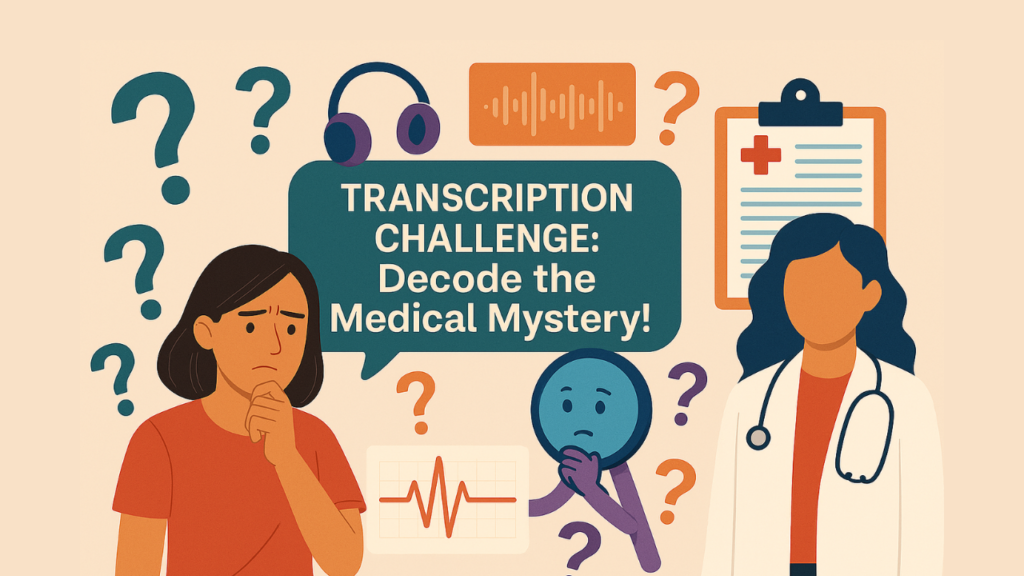
Medical transcription is more than just typing—it’s about making sure every word matters for patient care. Every time a doctor speaks, transcriptionists turn those words into clear medical records that guide diagnoses, treatments, and follow-ups. This challenge is designed to help you step into their shoes and sharpen your real-world skills with a personal touch. Why Medical Transcription Matters to People When you transcribe, you’re not just creating documents—you’re helping patients get the care they need. Accurate transcription means: Better Care for Patients: Doctors and nurses rely on your work to make informed decisions. Peace of Mind: Patients trust that their medical history is handled with care and precision. Trustworthy Records: Families, caregivers, and medical teams can feel confident that every detail is correct. The Everyday Hurdles Tricky Medical Words: From rare diseases to complex drug names, every term matters. Different Speaking Styles: No two doctors sound alike, and that keeps you on your toes! Tight Timelines: Patients can’t wait, so your work is always in demand. Confidentiality: You are trusted with private, sensitive health info—it’s a big responsibility. Skills You’ll Grow Understanding Medical Lingo: Learn how every word can change a diagnosis. Speed + Accuracy: Strike the right balance so you can deliver fast and flawless work. Listening Carefully: Hear the difference between similar-sounding words that mean totally different things. Tech Know-How: Get comfortable with the tools that make your job smoother and faster. Let’s Try a Real Example Audio Clip: Your Transcription: Mrs. Sharma is a 68-year-old woman admitted with chest pain. EKG shows ST-elevation in V2 to V5. Started on aspirin and scheduled for angiography. Understanding the Challenge in This Example This clip may seem simple, but it contains important complexities: Medical Terminology: Terms like “ST-elevation” and “angiography” require understanding of cardiology. Abbreviations: EKG (electrocardiogram) and V2-V5 (specific heart leads) can be tricky if you’re not familiar. Context Matters: Recognizing that aspirin is a standard treatment for heart issues adds medical context. Numerical Details: V2-V5 are precise details that must be transcribed accurately. How to Overcome: Stay updated on common cardiology terms. Use reliable medical reference guides. Replay difficult sections for clarity. Double-check numerical and drug details. Meet MedXcribe: Made for You MedXcribe is your personal helper in medical transcription. It’s a mobile and web app built for students, doctors, and transcriptionists who want to make their work easier and more reliable. What People Love About MedXcribe: ✅ Fast & Clear Transcriptions✅ Real-Time Sync to Keep You on Track✅ Simple Editing for Quick Fixes✅ Smart Summaries That Highlight Key Info✅ Offline Access—No Internet? No Problem!✅ Strong Data Privacy to Keep Patients Safe Why It’s Special MedXcribe understands medical language just like you do. It’s built to save time, reduce stress, and make sure that what you hear becomes what you write—accurately and efficiently. Whether you’re learning or working, it’s designed to have your back every step of the way. Ready to Make a Difference? Your work as a transcriptionist makes real lives better. This challenge is a fun and practical way to build your skills and confidence—and MedXcribe is here to support you. Join the Transcription Challenge now and see how your words can help decode the medical mystery and truly make an impact! Try MedXcribe.com today and experience the difference for yourself.
How to Create an Operative Report Using MedXcribe
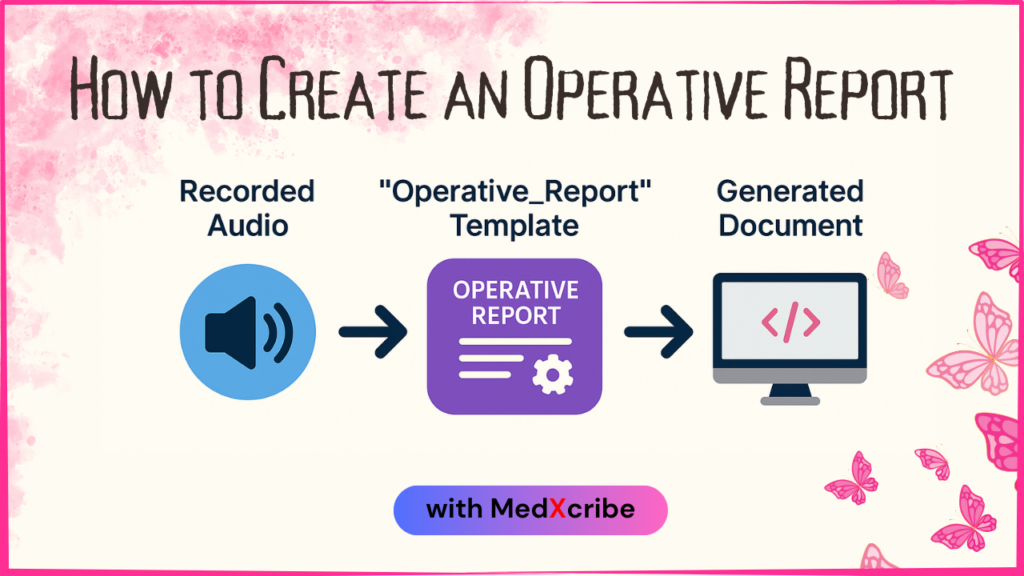
Operative reports are critical documents that detail surgical procedures—from diagnosis to outcome. Traditionally, creating them takes time and manual transcription. But with MedXcribe, you can generate accurate, well-formatted reports simply by speaking. Here’s how it works: Step 1: Record the Operative Report Use your phone, computer, or dictation device to record your operative report. Speak naturally and follow the standard structure, including: Preoperative and postoperative diagnoses Procedure performed Indications for surgery Operative findings and details Surgeon and anesthesia Blood loss, complications, and disposition Example:“This is for Emily Parker, a 28-year-old female who underwent ACL reconstruction and meniscus repair…” Step 2: Upload & Select the Template Go to Medxcribe.com, log in, and click on the Templates button.Then: Select Operative_Report from the dropdown list Upload your recorded audio (via file, link, or direct recording) Click Submit to begin processing Step 3: MedXcribe Delivers a Structured Operative Report Once you submit your recording, MedXcribe automatically: Transcribes your audio with high accuracy Formats it into a clean, professional operative report—saving you the hassle of structuring the content manually Operative Report pdf Page 1 Operative Report pdf Page 2 Organizes the information into standard surgical sections, including: Preoperative/Postoperative Diagnosis – Documents the condition before and after surgery Procedure Performed – States what was done during the operation Findings – Notes observations made during the procedure Procedure Details – Step-by-step surgical technique and tools used Estimated Blood Loss – Provides the total blood loss measured Specimens Removed – Lists any tissues or samples sent to pathology Complications – Records any intraoperative issues (if any) Disposition – Outlines the patient’s condition post-surgery and follow-up plan Your final document is well-structured, EMR-ready, and ready to download or share—within minutes. Step 4: Review & Export Once complete, you can: Download the report as a PDF Copy text directly into your EMR Share with your surgical team Why Use MedXcribe for Operative Reports? MedXcribe is trusted by healthcare professionals because it: Saves time with instant transcription Maintains consistent structure with medical templates Reduces documentation errors Keeps data secure and conscious Is free to try—no credit card needed New to MedXcribe?Get your first transcription free and experience how effortless surgical documentation can be. ➡️ Start Now at MedXcribe.com
How to Create an H&P Notes Using MedXcribe
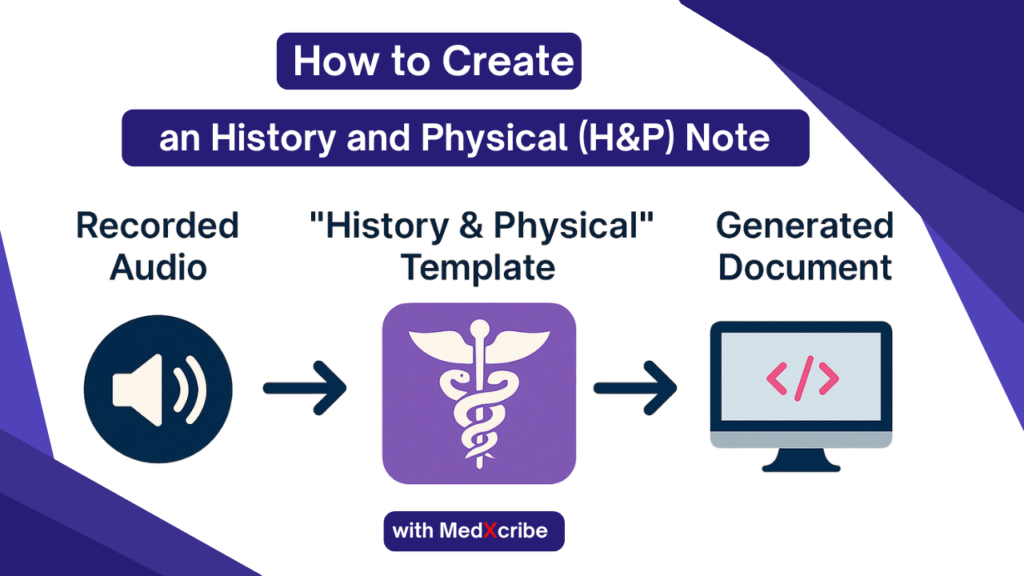
In the busy world of healthcare, every minute matters—especially when it comes to documentation. Writing out History and Physical (H&P) notes can be time-consuming, but with MedXcribe, that process becomes faster, easier, and more structured. Whether you’re a physician, medical student, or transcriptionist, MedXcribe’s History_Physical template helps you convert spoken notes into a clean, professional document—automatically. What is an H&P Note? A History and Physical (H&P) note is a fundamental part of clinical documentation. It provides a detailed overview of a patient’s current condition and medical background. An H&P typically includes: Chief Complaint History of Present Illness Past Medical History Medications & Allergies Family and Social History Review of Systems Physical Exam Assessment & Plan With MedXcribe, you can simply speak your H&P aloud, and the system transcribes and formats it into a clean, structured document—automatically. Now, let’s walk through how to create an H&P note using MedXcribe, step by step. 1. Record Your Audio Use your phone or computer to record your H&P note. Speak clearly and follow the common format. For example: “This is Sarah Thompson, a 45-year-old female presenting with chest discomfort…” 2: Upload & Select Your Template Go to MedXcribe.com , log in, and click the Templates button. From there: Choose the History_Physical template from the dropdown Upload your audio (via file, URL, or live recording) Click Submit to begin processing 3: MedXcribe Delivers a Structured Document Once submitted, MedXcribe automatically: Transcribes your audio Formats it into a structured H&P note Organizes it section by section for easy reading and review MedXcribe transforms your spoken input into a professionally formatted History & Physical (H&P) note, with clearly defined clinical sections, including: Patient Information Chief Complaint History of Present Illness (HPI) Past Medical History Medications & Allergies Family and Social History Review of Systems (ROS) Physical Examination Assessment & Plan You speak naturally—MedXcribe takes care of the rest, ensuring your documentation is complete, well-organized, and ready for EMR integration within minutes. 4: Review & Export After processing, you’ll receive a neatly formatted H&P note that you can: Download as a PDF Copy and paste directly into your EMR Share with your care team Why Use MedXcribe for H&P Notes? Creating clinical notes like History & Physical (H&P) reports can be repetitive, time-consuming, and prone to formatting inconsistencies—especially when managing multiple patients under pressure. MedXcribe simplifies this with a seamless, speech-to-structured-document workflow designed for medical professionals. Here’s why healthcare providers trust MedXcribe: ✅ Speak Naturally, Document Instantly : No typing needed. Just record your thoughts—MedXcribe takes care of the transcription and formatting. ✅ Built-in Medical Templates : Use professionally structured templates like History_Physical, Discharge_Summary, and SOAP_Notes to ensure consistency and clarity. ✅ Fast, Accurate, and EMR-Ready : Get clean, structured notes within minutes—ready to use in your EMR or share with your care team. ✅ Security -Conscious : Patient data is protected with privacy and compliance at the core. ✅ Free to Try : Experience it yourself—your first transcription is free with no credit card required. Simple, Secure, and Structured MedXcribe combines the speed of AI with clinical-grade accuracy, allowing you to focus on what matters most—your patients—instead of formatting and documentation. Your first transcription is free—no strings attached. Start now at MedXcribe.com
How MedXcribe Help to Create Discharge Summaries
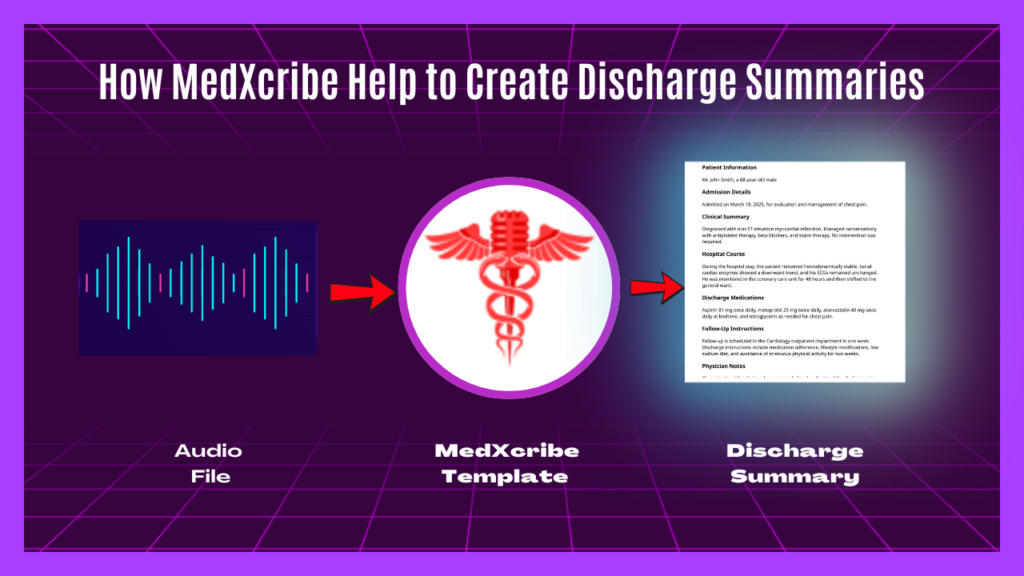
In healthcare, time is everything—and documentation shouldn’t slow you down. With MedXcribe, turning clinical audio into clean, structured documents is now easier than ever. Whether you’re a physician, medical assistant, or transcriptionist, MedXcribe’s built-in Discharge Summary template helps you instantly convert your spoken notes into polished medical records. Today, we’ll walk you through a real example—how an audio file became a professional discharge summary using MedXcribe. Step 1: Record the Discharge Summary Here’s the audio we used: Listen to Sample Audio This sample includes patient details, diagnosis, treatment, medications, and follow-up instructions—all spoken naturally by the clinician. Step 2: Upload the Audio & Choose the Template Once logged into web.medxcribe.com: Click on Templates Select Discharge_Summary from the dropdown Upload the audio file (dischargesummarysample.mp3) Hit submit—and let MedXcribe handle the rest! Step 3: MedXcribe Delivers a Structured Document Here’s the result: a professionally formatted PDF of the discharge summary. View the Generated Discharge Summary It includes: Patient Information Admission Details Clinical Summary Hospital Course Discharge Medications Follow-Up Instructions Physician Notes Every section is automatically filled and formatted based on the speech content—no extra typing, editing, or formatting needed. Why Use MedXcribe for Discharge Summaries? ✅ Saves time — No more manual note-writing✅ Structured templates — Maintain clinical standards✅ AI + Human accuracy — Reliable, medical-grade outputs✅Security conscious — Data privacy and security built-in✅ Free to try — Your first transcription is on us If you’re tired of spending hours on documentation, give MedXcribe a try.Upload your first audio and choose a template — it’s free to start! ➡️ Start Transcribing at MedXcribe
How to create Clinical Notes Quickly with MedXcribe
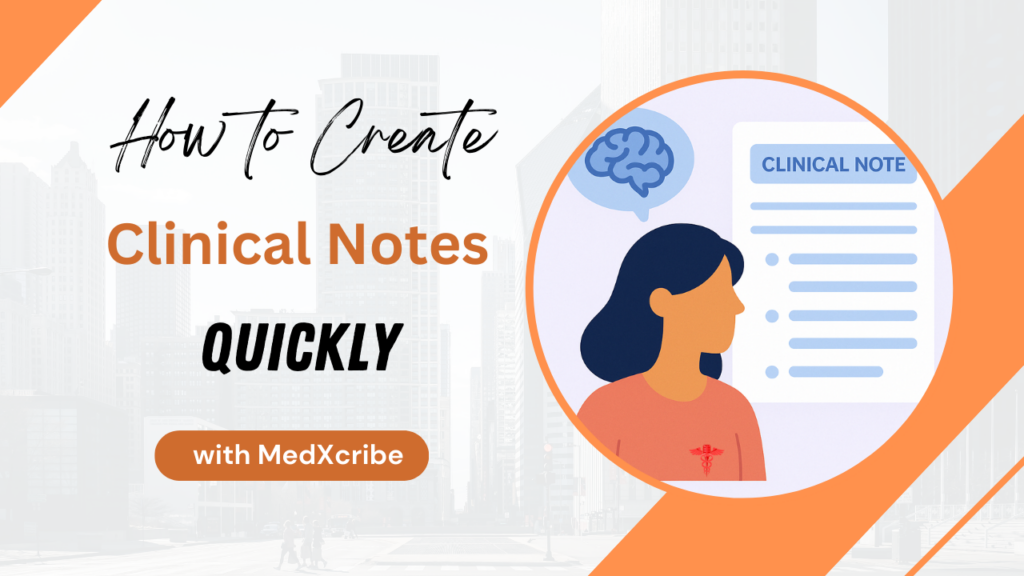
In the fast-paced world of healthcare, clinical notes are more than just paperwork—they’re essential. They help doctors stay organized, track patient progress, and ensure every patient gets the best possible care. But let’s face it—writing notes by hand can take up to 30 minutes per patient, and that time adds up quickly in a busy schedule. That’s exactly why we created Clinical Note Templates in MedXcribe—to help you document faster, smarter, and with less stress. https://youtu.be/OX9aK1Tt8S0 🧾 What Are Clinical Notes? Clinical notes are detailed records written by healthcare professionals during or after a patient interaction. These notes document everything from the patient’s symptoms and medical history to diagnoses, treatments, and follow-up plans. They play a key role in delivering quality care, supporting communication across medical teams, and maintaining accurate legal and billing records. 🧠 What is MedXcribe? MedXcribe is an AI-powered app designed to simplify clinical documentation. It helps you create accurate and well-structured clinical notes in just minutes, using smart, ready-made templates that follow the SOAP note method. Whether it’s a patient’s health record, medical history, discharge summary, or operative report, MedXcribe makes documentation fast, simple, and stress-free—so you can spend more time doing what matters most: caring for your patients. 🧼 What is the SOAP Note Method? SOAP stands for: S – Subjective: What the patient says (symptoms, concerns) O – Objective: What the clinician observes (vital signs, test results) A – Assessment: The provider’s diagnosis or impression P – Plan: The next steps—tests, treatments, prescriptions, or follow-up This format is widely used in clinical settings because it’s structured, efficient, and ensures no critical detail is missed. 📝 How to Create Clinical Notes with MedXcribe Follow these simple steps to create your first clinical note with MedXcribe: 1. Open the MedXcribe App Launch the app on your phone or tablet. 2. Choose a Template Select the type of note you want to create—SOAP note, patient history, discharge summary, or more. Choosing the template 3. Upload Audio or Paste a Link Add your voice recording or paste an audio link. MedXcribe supports both options for your convenience. 4. Tap “Transcribe” With just one tap, MedXcribe starts transcribing your audio into structured clinical notes in real time. 🎧 Real-Time Scrolling & Easy Editing As your audio plays, the notes scroll automatically—making it incredibly easy to follow along, review, and make quick edits on the go. No more switching between apps or losing your place in the conversation. 📥 Save or Export Once you’re satisfied with your note, simply save or download it as a PDF. You can store it, print it, or share it—whatever fits your workflow best. 💡 Why Use MedXcribe? Here’s what makes MedXcribe a must-have for healthcare professionals: ⏱️ Create notes in minutes, not hours 😌 Reduce the stress of manual documentation 📋 Stay organized and consistent across patient records 👩⚕️ Spend more time with patients, less time typing MedXcribe gives you the power to manage clinical notes quickly, clearly, and confidently—whether you’re in a hospital, clinic, or remote setting. Ready to simplify your note-taking? Visit MedXcribe and give it a try today!
The Evolution of Medical Transcription: From Typewriters to AI
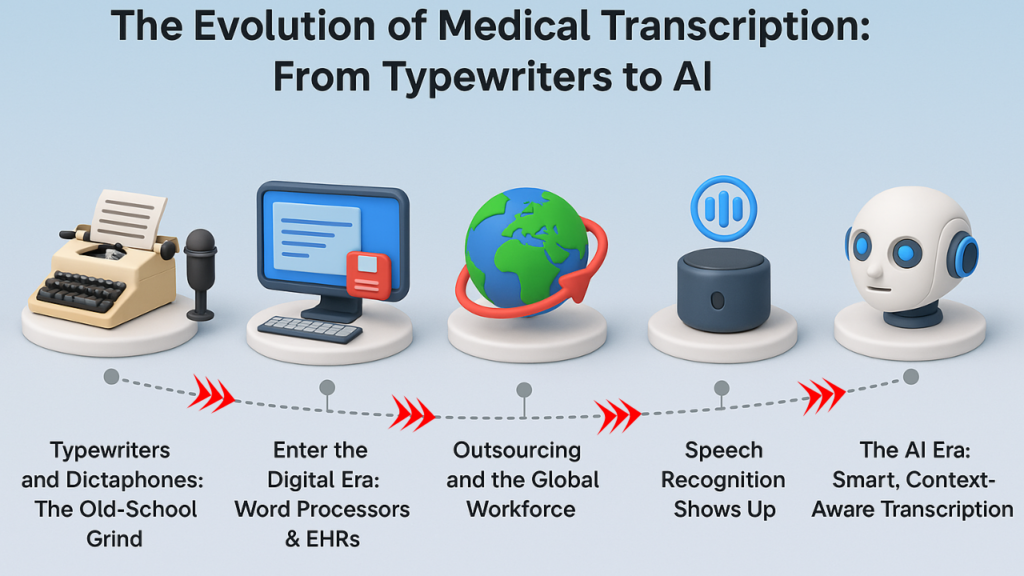
Ever wondered how doctors’ notes went from scribbled papers to real-time digital summaries? Medical transcription has had quite a journey—starting with typewriters and ending up with smart AI assistants that can summarize conversations on the fly. As someone who’s worked with tech in the healthcare space, I’ve seen how this transformation has reshaped the way we document patient care. Let me take you through the story of how medical transcription evolved—and why it’s so important today. 🔡 Typewriters and Dictaphones: The Old-School Grind Before the age of computers, transcriptionists had a tough job. Doctors would speak into a dictaphone (an old-school recorder), and transcriptionists would type everything out—line by line on a typewriter. It was: Tedious Prone to errors And revisions? Forget about it—those meant starting over. But back then, it was the best we had. And it helped kick off the very idea of structured medical records. 💾 Enter the Digital Era: Word Processors & EHRs Fast forward to the 80s and 90s, and suddenly—word processors were everywhere. Typewriters started gathering dust, and transcription became a little more forgiving. Then came Electronic Health Records (EHRs)—game-changer. Now hospitals could store, edit, and share patient files digitally. Transcriptionists could: Work faster Edit easily And deliver cleaner, more accessible reports A huge leap in making healthcare data actually usable. 🌍 Outsourcing and the Global Workforce Around the early 2000s, hospitals began outsourcing transcription jobs to countries like India and the Philippines. It was cheaper and scalable. But of course, there were trade-offs: Time zone differences Accent confusion And serious questions about data privacy Still, it helped make transcription a 24/7 operation. 🗣️ Speech Recognition Shows Up Then came voice recognition tools like Dragon Naturally Speaking. Doctors could speak into a mic and get instant transcription on-screen. It worked… sort of. The pros? Real-time documentation Less manual labor The cons? Accuracy was shaky, especially with medical terms Struggled with accents Required a lot of training and correction A good step forward—but not perfect. 🤖 The AI Era: Smart, Context-Aware Transcription And now? We’ve entered the AI phase. Modern transcription tools use AI and natural language processing (NLP) to: Understand complex medical language Distinguish speakers Summarize conversations Work offline (!) Sync directly with EHR systems It’s no longer just about transcribing. It’s about understanding and enhancing the conversation. ✨ MedXcribe – Your AI Medical Transcription Assistant Let me introduce you to a new player that’s doing something special: MedXcribe. This isn’t your typical transcription tool. MedXcribe is built for doctors, medical students, and clinics who need a reliable, fast, and offline way to document conversations. Why it’s worth checking out: ✅ Works offline (perfect for remote areas)✅ Understands medical jargon✅ Summarizes key points automatically✅ Prioritizes privacy and security✅ Lightweight and easy to use Whether you’re in a hospital, clinic, or even on the move—MedXcribe turns your voice into clean, structured documentation. 📊 Quick Comparison Table: From Then to Now Here’s a visual to wrap it all up 👇 Era Tools/Tech Wins Struggles Pre-1980s Typewriters + Dictaphones First step to formal records Slow, error-prone, no editing 1980s–1990s Word processors, early PCs Faster edits, digital storage Still manual 1990s–2000s EHRs Structured data, better sharing Training + tech adoption 2000s–2010s Outsourcing Cheaper, round-the-clock support Security, language barriers 2010s Speech-to-text tools Real-time dictation Accuracy issues, training required 2020s–Present AI-powered tools (like MedXcribe) Offline use, summarization, high accuracy Early setup time, ensuring regulatory compliance 👨⚕️ Why This Matters More Than Ever Today, healthcare professionals face burnout, time pressure, and the need for better data. The evolution of transcription means: Less paperwork for doctors Better patient records Smarter workflows And tools like MedXcribe are making that shift real—not someday, but right now. ✍️ Final Thoughts We’ve come a long way—from typewriters to tools that can literally listen, understand, and summarize a conversation. If you’re in healthcare—or just curious about how AI is reshaping essential industries—keep an eye on this space. The next time your doctor isn’t frantically typing during your visit, you might just have AI transcription to thank.
Medical Transcription vs. Speech Recognition: What’s Right for Your Practice?

In healthcare, every note is important. Whether you’re writing down a patient’s symptoms, treatment plan, or a summary after a visit—getting the details right is a must. As clinics and hospitals lean into digital tools to streamline workflows, two big players are changing how documentation gets done: Medical Transcription and Speech Recognition. At first glance, they may seem similar—both turn speech into text—but dig a little deeper, and you’ll find that each has its own strengths depending on your style, workflow, and priorities. Let’s walk through both options and figure out what fits your day-to-day practice best. What is Medical Transcription? Think of medical transcription as the more traditional, structured route. It usually involves a trained transcriptionist (or smart AI) listening to a recorded consultation or dictation and turning it into a polished, well-formatted medical report. This approach really shines when you’re working with: In-depth case notes Conversations involving more than one person (e.g., you and a patient) Lots of medical jargon or longer-form content Whether you’re wrapping up a long consultation or need documentation that’s legal-grade and formatted perfectly—medical transcription has your back. It’s clean, accurate, and ready to plug into a patient’s record with minimal cleanup. Want to transcribe audio quickly and accurately? Go to MedXcribe.com, click “URL” or “From File,” and paste the link or upload your audio. In seconds, your audio is transcribed—clean, clear, and ready to use. What is Speech Recognition? Now, if speed is what you care about most, speech recognition could be a great fit. You just speak into a device—your phone, laptop, or even a voice-enabled EMR—and your words show up on the screen right away. It’s super helpful when you’re: In a rush between appointments Working in a quiet space Just needing to jot down short notes, like a prescription or a quick update Of course, it’s not always perfect. Background noise, thick accents, or a fast pace can trip it up. But for quick, straightforward documentation? It’s hard to beat. Want to convert speech to text quickly and accurately?Just head over to MedXcribe.com, click “Record,” and start speaking.In seconds, your words are transcribed—clean, clear, and ready to use. Side-by-Side Comparison Here’s a side-by-side look to help you compare: Feature Medical Transcription Speech Recognition Speed Slower, depending on length and method (human or AI) Instant or near-instant transcription Accuracy Very high, especially with complex medical language Good, but may struggle with accents or unclear speech Multi-speaker Support Handles multiple speakers with ease Best for single-speaker dictation Editing Required Minimal—proofed and formatted Often requires review and corrections Cost Higher with human transcription, moderate with AI Usually lower-cost, especially for frequent use Use Cases Complex reports, legal records, detailed patient notes Short dictations, updates, and quick documentation Formatting Customizable and clean formatting Basic formatting—may need manual adjustments Noise Tolerance More forgiving, especially with human input Can be affected by background noise Which Option Is Best for Your Practice? Honestly, it depends on how you work. Here’s a quick guide to help: Go with Medical Transcription if: You’re dealing with complex, multi-layered cases You want high-quality, polished reports You’d rather not spend time editing or formatting Opt for Speech Recognition if: You’re constantly on the move and need to jot things down fast You’re comfortable reviewing and making quick edits You want a more budget-friendly option for everyday use The Best of Both Worlds? Many practices are blending both tools to get the best of both worlds. It looks something like this: Use speech recognition for quick, everyday dictations Use transcription for formal, detailed reports or anything legal-heavy This way, you’re saving time where it counts and still maintaining high standards for important documentation. Final Thoughts Both medical transcription and speech recognition are great tools—but like most things in healthcare, what works best depends on your patients, your workload, and your personal preferences. That’s exactly why we built MedXcribe. With MedXcribe, you don’t have to pick sides. We combine the best parts of real-time speech recognition and transcription accuracy—all while keeping your data safe and never shared externally. Whether it’s a quick voice note between appointments or a comprehensive patient summary, MedXcribe is flexible enough to keep up—and powerful enough to deliver polished documentation when it matters most. Want to try it yourself?Visit MedXcribe and see how seamless your documentation process can be.
Your Medical Summaries, Your Way with MedXcribe

In the world of healthcare, time and clarity are everything. Whether you’re a doctor, nurse, medical student, or transcriptionist, accurate and accessible documentation plays a key role in delivering quality care. That’s where MedXcribe comes in—a powerful, AI-driven tool that transforms the way you handle medical transcription and summaries. https://youtu.be/tZPAZZOXrcU Easy, Efficient Medical Transcription With MedXcribe, transcribing medical content has never been easier. You can upload an audio file, paste a link, or even record live medical audio or podcasts—right inside the app. Within minutes, MedXcribe provides a highly accurate transcript, saving you valuable time and effort. Real-Time Playback and Edits As the audio plays, the transcript scrolls automatically and highlights each word, making it easy to follow along. You can review and make quick edits directly in the app—no need to jump between screens or tools. Custom Summaries, Just the Way You Need Them And here’s the best part—MedXcribe doesn’t stop at transcription. It also generates fully customizable summaries. Whether you want a short and simple summary, a detailed breakdown, bullet points, or just the key highlights—you’re in control. Choose the format, tone, and length that best suits your workflow. Save and Share with Ease Once you’re satisfied with your transcript and summary, you can save or download them in your preferred format—whether it’s PDF, Word, or plain text. Sharing and storing your medical notes has never been this seamless. Ready to Take Control of Your Medical Notes? MedXcribe gives you the flexibility and accuracy you need to handle medical transcription and summaries—your way. Fast, secure, and built for the real needs of healthcare professionals. Give it a try today at MedXcribe.com and take control of your medical notes like never before.
Transcribe Live Medical Audios and Podcasts with MedXcribe

Accurate and efficient transcription is essential for medical professionals, researchers, and educators. MedXcribe revolutionizes the process by providing real-time, seamless transcription of medical audios and podcasts within minutes. Whether you’re documenting medical discussions, research findings, or educational content, MedXcribe ensures precision, ease, and speed. https://youtu.be/ODcujJnOhro Effortless Medical Transcription in Minutes With MedXcribe, transcribing medical audio is a hassle-free experience. No time limits, no interruptions—just smooth and accurate transcription. Step 1: Record with No Limits Open the MedXcribe app, tap the record button, and start capturing your medical audio or podcast. With no time restrictions or disruptions, you can focus entirely on recording, knowing that every word is being captured with precision. Step 2: Instant Transcription Once recording is complete, tap the load button, and MedXcribe immediately begins transcription. Within minutes, you’ll have a highly accurate transcript, eliminating the need for manual typing or lengthy editing. Step 3: Seamless Editing with Auto-Scrolling As the audio plays, the transcript automatically scrolls and highlights text, making it easy to follow along and make precise edits. This feature allows users to review and refine their transcripts efficiently. Step 4: Save and Download with a Summary Once you’re satisfied with the transcript, save or download it in your preferred format, complete with a detailed summary. This ensures that all essential information is organized and readily accessible. Why Choose MedXcribe? Fast & Accurate – Get professional-quality transcriptions in minutes. Real-Time Syncing – Follow along effortlessly with auto-scrolling text. Easy Editing – Make quick adjustments with minimal effort. Comprehensive Summaries – Organize key insights for easy reference. With MedXcribe, transcribing real-time medical audios and podcasts is now faster, easier, and more accurate than ever. Say goodbye to tedious manual transcription and embrace a smarter, more efficient solution. Try MedXcribe today and streamline your medical documentation workflow!
How Good Is Your Medical Transcription? Find Out in These Audio Quizzes!

Are you confident in your medical transcription skills? 🚀 Challenge yourself with our audio-based transcription quiz! Cardiology-Quiz Dental-Health-Quiz Diabetes-Quiz General-Medicine-Quiz
