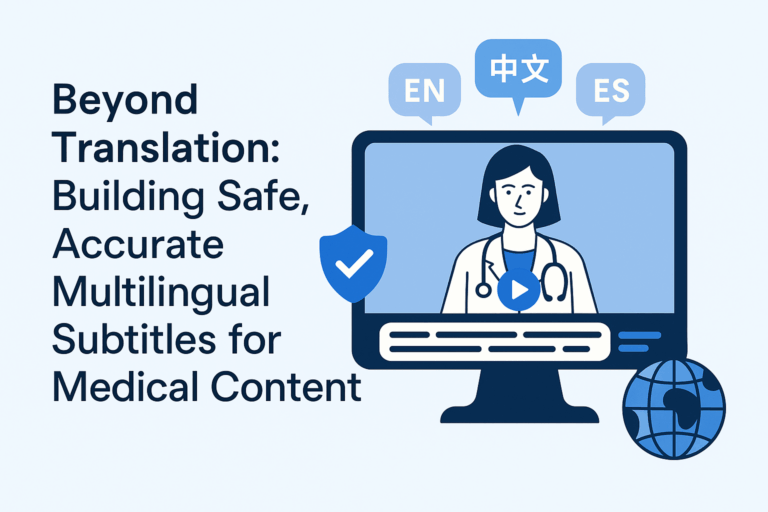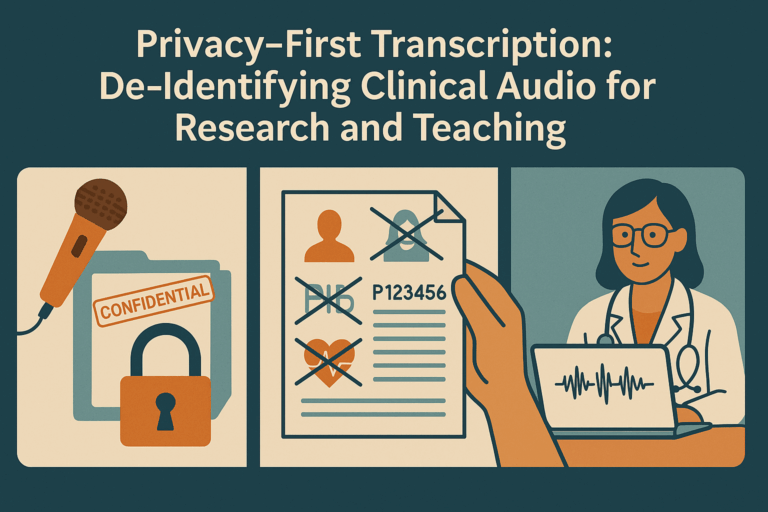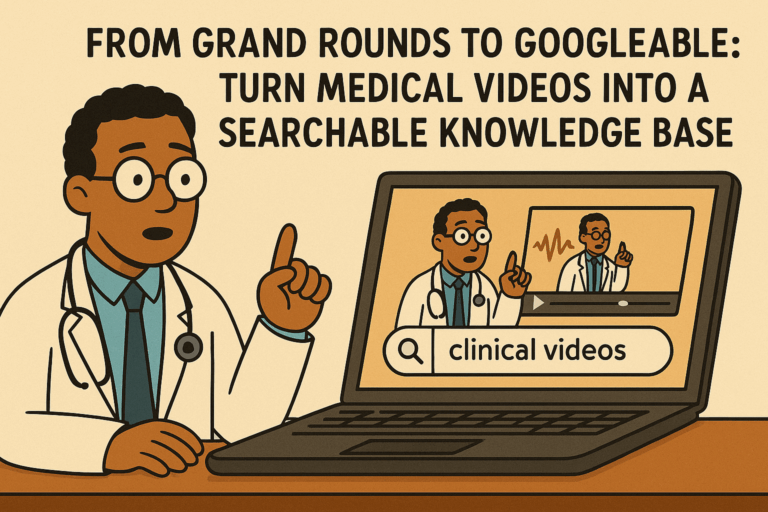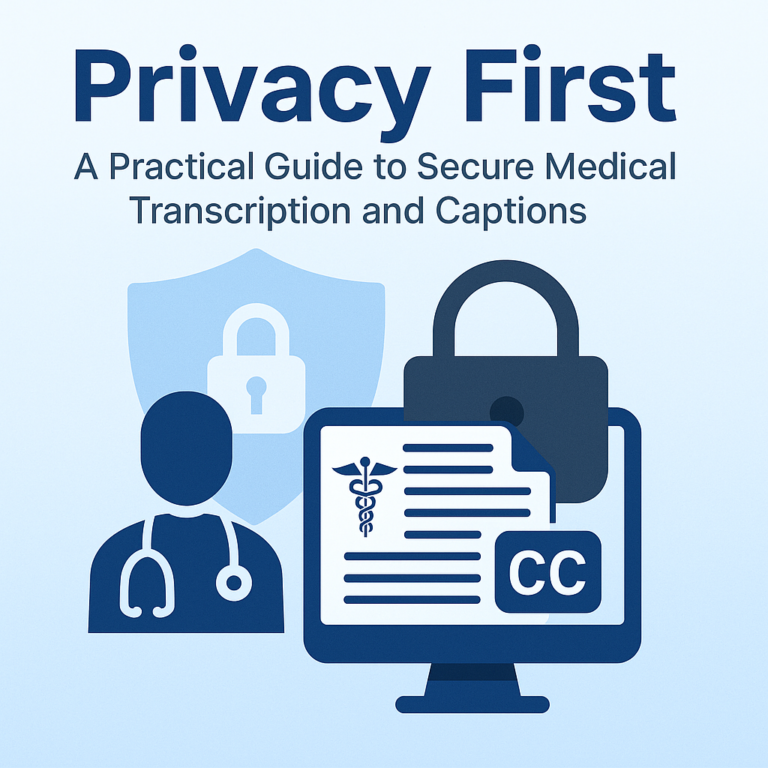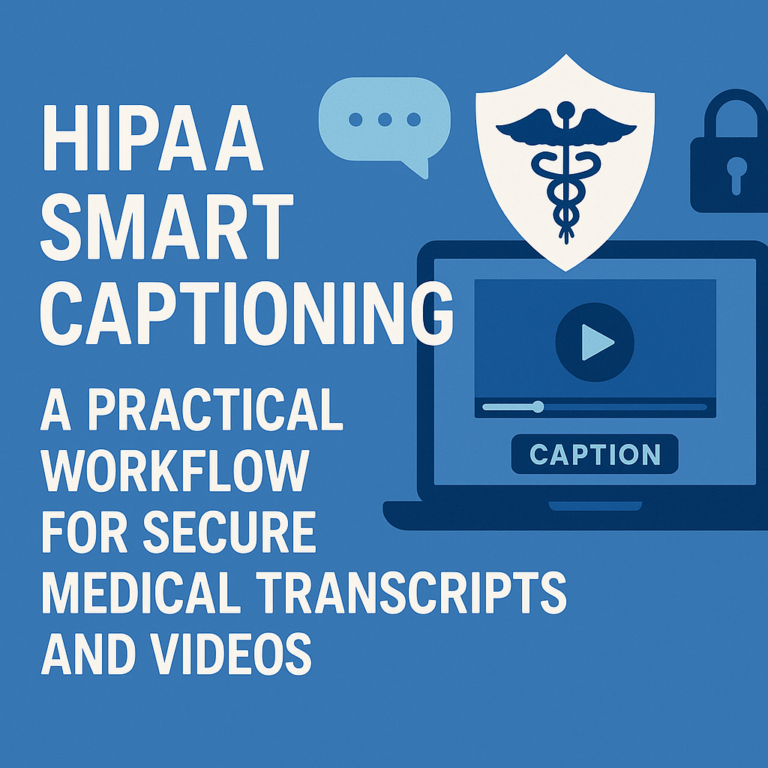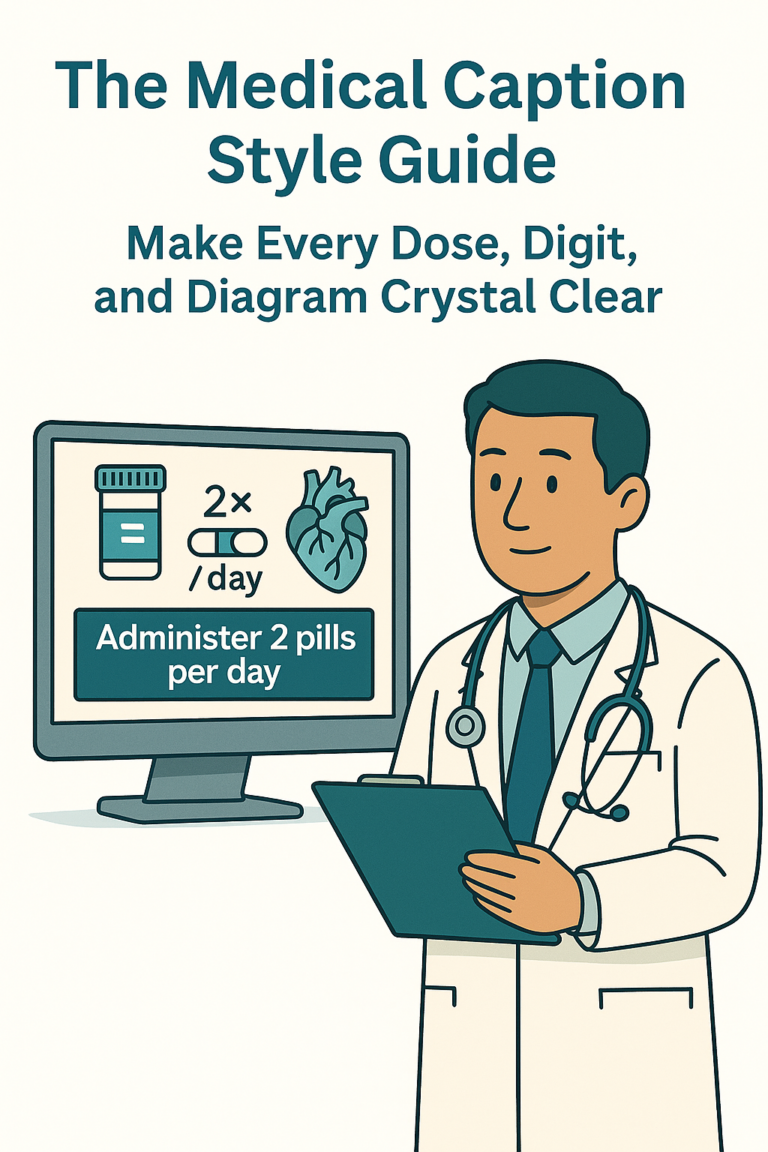A few minutes into a virtual cardiology follow-up, Mr. R leans forward and says, “Sorry, doctor—could you repeat that?” He’s 72, has mild hearing loss, and English isn’t his first language. The clinician is empathetic but running behind. The solution isn’t louder speakers; it’s clear, accurate captions that keep everyone in sync.
In a world where telehealth is no longer optional, captions and transcripts aren’t a nice-to-have—they’re part of safe, equitable care. Here’s how to make them work for your clinic, class, or research team.
Why captions belong in telehealth
Accessibility is clinical quality: Patients with hearing loss, auditory processing challenges, or noisy home environments benefit immediately. So do medical students in busy wards watching teaching rounds on the go.
Clinical clarity, not confusion: Medical language is dense. Domain-accurate captions reduce misheard doses, misunderstood instructions, and “Can you repeat that?” loops that waste time.
Documentation that travels: Transcripts create shareable, searchable records for teaching, QI, second opinions, and multilingual family support—when handled with proper privacy safeguards.
Captions in Care: Practical Tips for Accuracy and Access
A quick story from clinic: A heart failure group visit piloted captions for 12 patients. The team noticed fewer repeated questions, faster medication teaching, and a surprising bonus—caregivers followed along more confidently from work. Captions turned a one-way video into a shared plan.
How to set it up (without derailing your day)
1) Decide what you need
– Live captions during visits: For real-time comprehension and equitable access.
– Post-visit transcripts: For teaching, documentation addenda, patient instructions, or research.
– Multilingual subtitles: For education modules, recorded webinars, and cross-border collaborations.
2) Prepare your clinical glossary
– Create a specialty wordlist (drug names, procedures, eponyms). A cardiology list might include sacubitril/valsartan, NYHA, CRT-D, LVOT, troponin, TIMI.
– Add site-specific terms (clinic nicknames, device models, local protocols). This boosts accuracy where it counts.
3) Optimize your audio in two minutes
– Use a headset mic. Mics closer to the mouth beat any noise-canceling app.
– Face the camera. Captions improve further when the model hears you clearly and consistently.
– Choose a quiet room. HVAC, swivel chairs, and hallway chatter add invisible error rates.
4) Plan for roles and speakers
– Label speakers (Clinician, Patient, Interpreter, Nurse). In multi-party calls, speaker labels keep responsibility and orders clear.
– Have a visual cue protocol. For example, “I’ll say ‘Action item’ when assigning tasks—we’ll flag those in the transcript.”
5) Wire it into your workflow
– Consent: Explain that captions assist understanding; choose whether the transcript is stored, shared with the patient, or used for education.
– Privacy: Ensure your captioning tool signs a BAA and supports PHI-safe handling. Record only when necessary; default to ephemeral processing.
– EHR: Export the final transcript summary or addendum into the chart with proper labeling (e.g., Patient Education Summary, not the legal note body unless policy allows).
Practical tips that matter on busy days
Reading speed: Keep captions around 140–180 words per minute. Too fast, and patients tune out; too slow, and precision suffers.
On-screen placement: Avoid covering vitals or image shares. Upper or lower thirds with high-contrast fonts work best.
Clarify uncommon terms: “We’ll start sacubitril/valsartan—brand name Entresto. It helps reduce strain on your heart.” Small additions improve comprehension and caption accuracy.
Repeat numbers deliberately: “Take 2.5 milligrams—two point five—once nightly.” Captions catch both, and the transcript reflects clarity.
Flag uncertain audio: If someone mumbles a dose, restate it. You reduce risk and avoid edits later.
For educators and researchers
Flip the classroom: Add timestamps and key-point markers to grand rounds and case conferences. Learners can jump to “physical exam findings” or “management discussion.”
Build multilingual libraries: Create subtitles for recorded lectures in the languages your trainees speak. Accuracy matters when translating pathology terms—use a medical-domain tool.
De-identify at the source: If using transcripts for research, configure automatic redaction of names, dates of birth, MRNs, phone numbers, and addresses.
Where MedXcribe fits
Medical-grade accuracy: Fine-tuned on medical audio, MedXcribe hears “INR,” “CABG,” and “myasthenia gravis” without blinking.
Custom vocabulary: Upload your clinic’s glossary; get better captions from the first minute.
Live and post-visit modes: Stream captions in real time, then export clean transcripts with speaker labels, timestamps, and action-item highlights.
Privacy-first: PHI-safe processing with role-based access and configurable retention. Use it in clinic, the classroom, or the sim lab.
Closing the loop:Better words, better care
Captions aren’t a tech garnish. They’re part of empathy at scale—meeting every patient, learner, and colleague where they are. When words land clearly, adherence improves, teaching sticks, and busy clinics move faster without leaving anyone behind.
Try this in your next week of clinics:Pilot captions for high-risk visits (older adults, language barriers, complex regimens). Measure repeat questions and time spent clarifying instructions—you’ll see the difference.
Ready to make your telehealth genuinely accessible? Start a MedXcribe pilot, upload your specialty glossary, and run your next virtual clinic with clinical-grade captions. Your patients—and your schedule—will thank you.