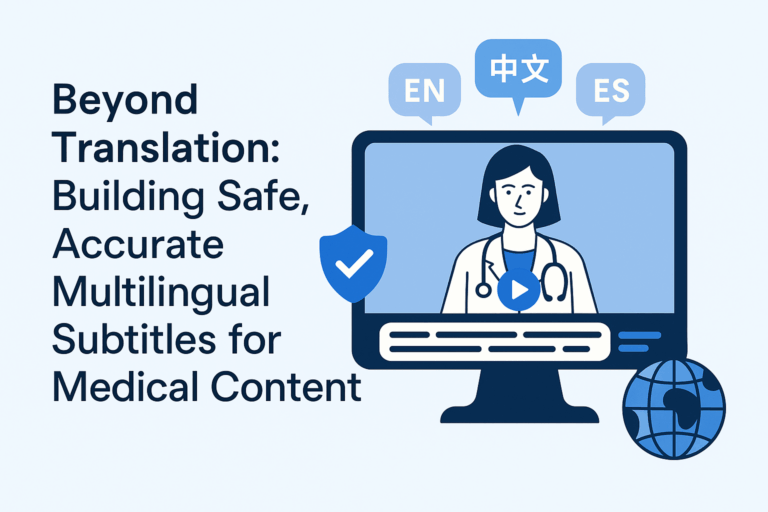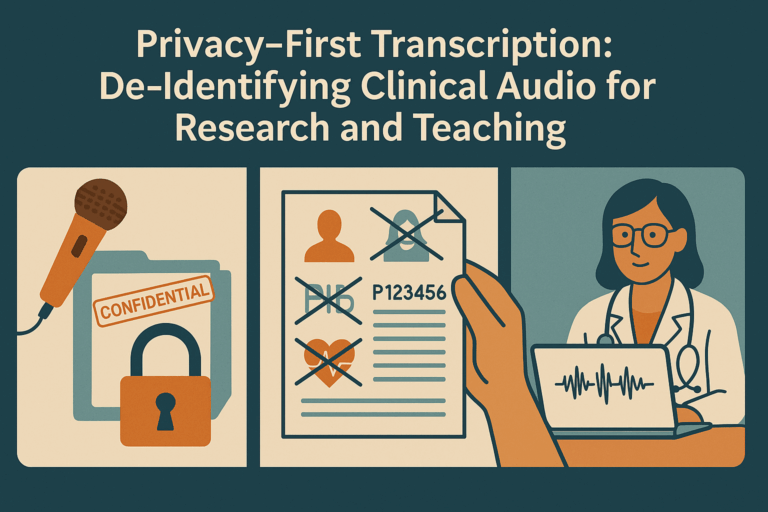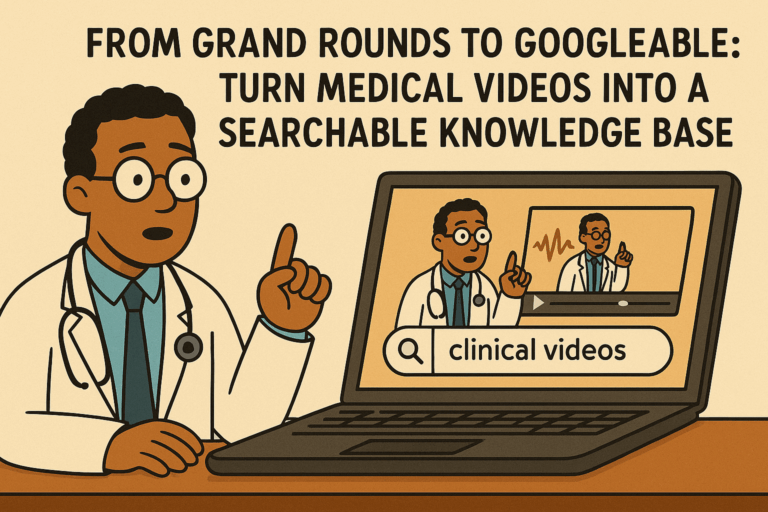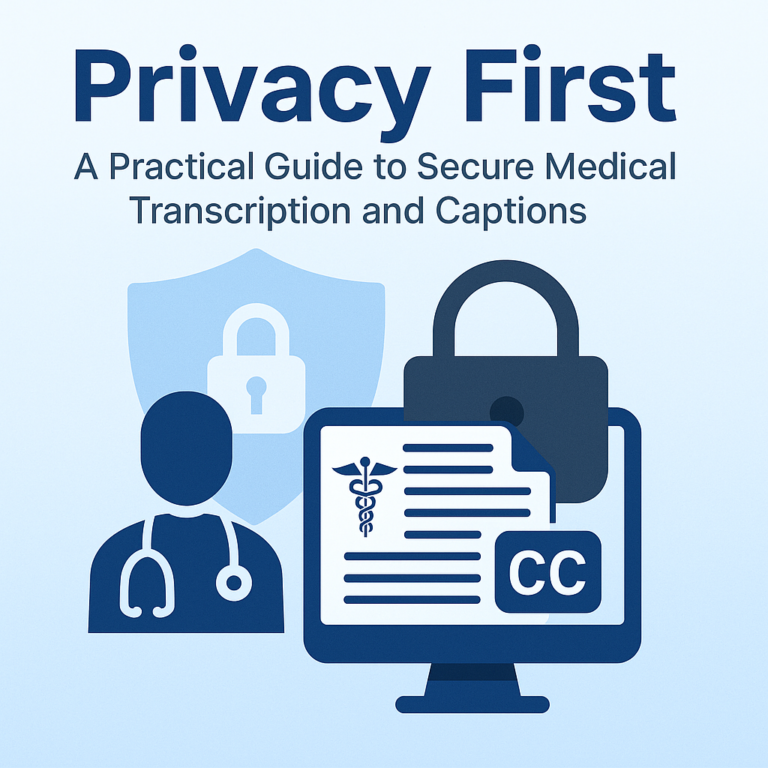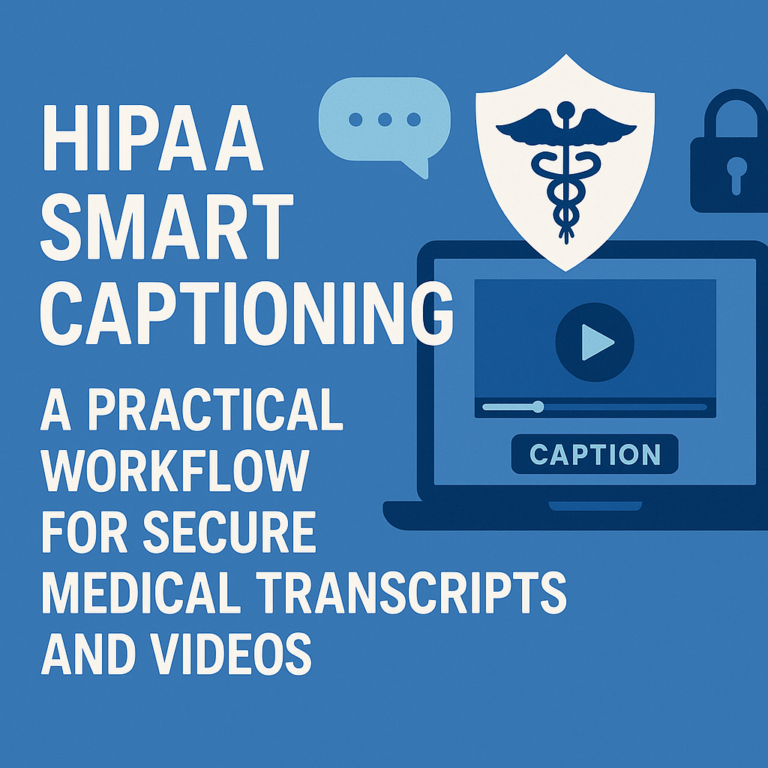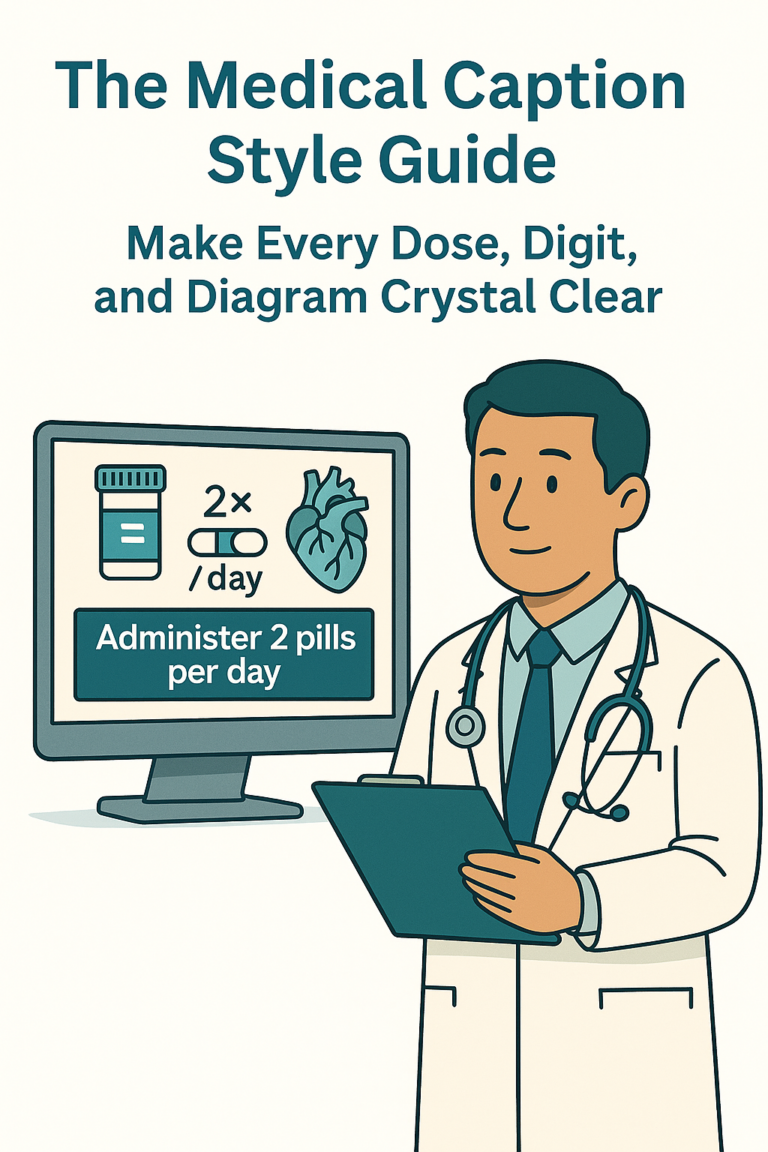In the fast-paced world of healthcare, clinical notes are more than just paperwork—they’re essential. They help doctors stay organized, track patient progress, and ensure every patient gets the best possible care.
But let’s face it—writing notes by hand can take up to 30 minutes per patient, and that time adds up quickly in a busy schedule.
That’s exactly why we created Clinical Note Templates in MedXcribe—to help you document faster, smarter, and with less stress.
🧾 What Are Clinical Notes?
Clinical notes are detailed records written by healthcare professionals during or after a patient interaction. These notes document everything from the patient’s symptoms and medical history to diagnoses, treatments, and follow-up plans. They play a key role in delivering quality care, supporting communication across medical teams, and maintaining accurate legal and billing records.
🧠 What is MedXcribe?
MedXcribe is an AI-powered app designed to simplify clinical documentation. It helps you create accurate and well-structured clinical notes in just minutes, using smart, ready-made templates that follow the SOAP note method.
Whether it’s a patient’s health record, medical history, discharge summary, or operative report, MedXcribe makes documentation fast, simple, and stress-free—so you can spend more time doing what matters most: caring for your patients.
🧼 What is the SOAP Note Method?
SOAP stands for:
S – Subjective: What the patient says (symptoms, concerns)
O – Objective: What the clinician observes (vital signs, test results)
A – Assessment: The provider’s diagnosis or impression
P – Plan: The next steps—tests, treatments, prescriptions, or follow-up
This format is widely used in clinical settings because it’s structured, efficient, and ensures no critical detail is missed.
📝 How to Create Clinical Notes with MedXcribe
Follow these simple steps to create your first clinical note with MedXcribe:
1. Open the MedXcribe App
Launch the app on your phone or tablet.
2. Choose a Template
Select the type of note you want to create—SOAP note, patient history, discharge summary, or more.
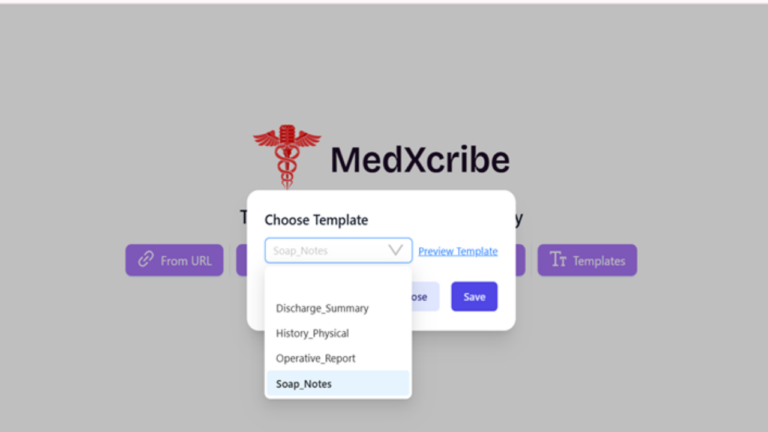
3. Upload Audio or Paste a Link
Add your voice recording or paste an audio link. MedXcribe supports both options for your convenience.
4. Tap “Transcribe”
With just one tap, MedXcribe starts transcribing your audio into structured clinical notes in real time.
🎧 Real-Time Scrolling & Easy Editing
As your audio plays, the notes scroll automatically—making it incredibly easy to follow along, review, and make quick edits on the go. No more switching between apps or losing your place in the conversation.
📥 Save or Export
Once you’re satisfied with your note, simply save or download it as a PDF. You can store it, print it, or share it—whatever fits your workflow best.
💡 Why Use MedXcribe?
Here’s what makes MedXcribe a must-have for healthcare professionals:
⏱️ Create notes in minutes, not hours
😌 Reduce the stress of manual documentation
📋 Stay organized and consistent across patient records
👩⚕️ Spend more time with patients, less time typing
MedXcribe gives you the power to manage clinical notes quickly, clearly, and confidently—whether you’re in a hospital, clinic, or remote setting.
Ready to simplify your note-taking? Visit MedXcribe and give it a try today!