HIPAA‑Smart Captioning: A Practical Workflow for Secure Medical Transcripts and Videos
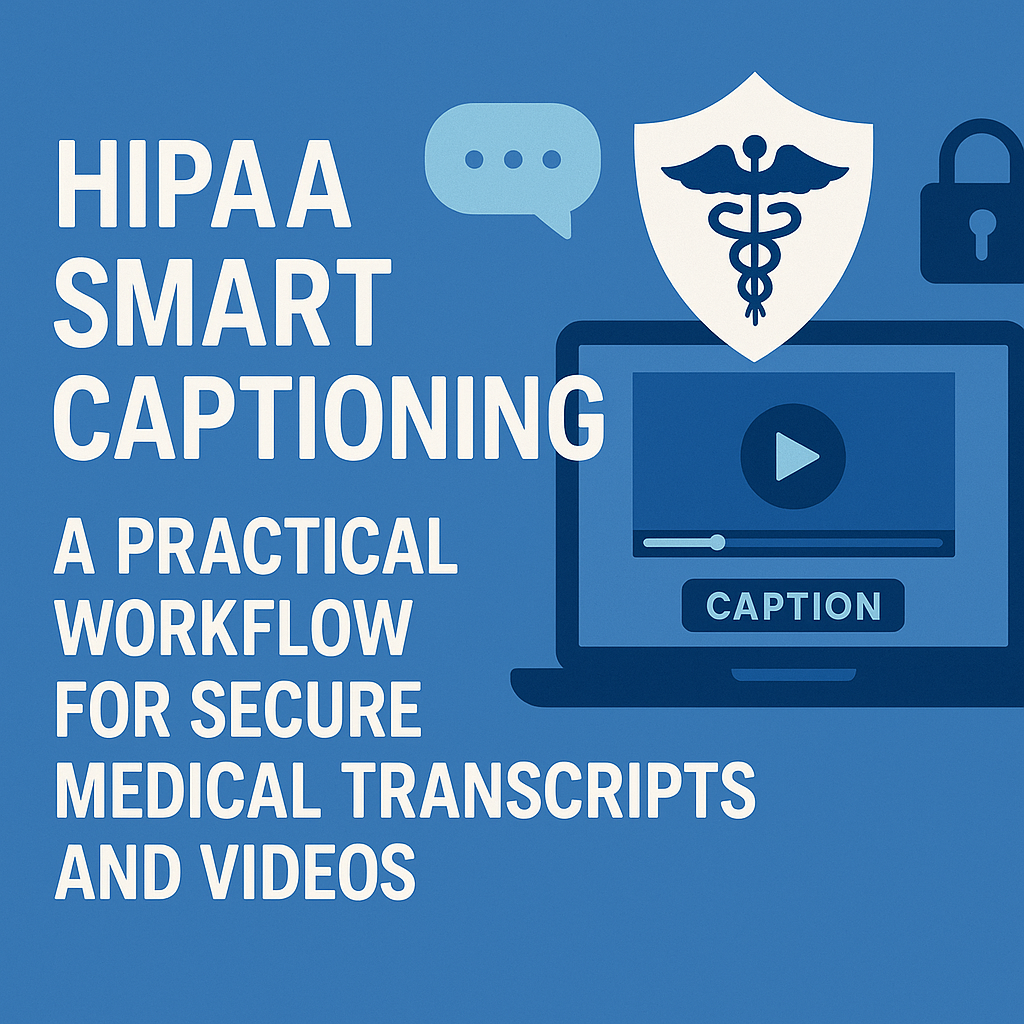
If a tumor board discussion happens but the transcript leaks, did it help anyone? Healthcare teams need accurate notes, captions, and searchable audio—but not at the cost of privacy. The good news: you can have both. Here’s a practical, human-friendly guide to building a HIPAA‑smart transcription and captioning workflow that supports clinical care, teaching, and research. Note: This post is for educational purposes and does not constitute legal advice. Always consult your compliance officer or legal team. What Actually Counts as PHI in Transcripts and Captions It’s easy to underestimate how much Protected Health Information (PHI) can slip into audio, transcripts, or subtitles. It’s not just names. Common PHI in recordings and captions includes:Patient identifiers: name, DOB, address, phone number, email, MRN, account numbersDirect references: rare disease descriptions tied to a location or event, room numbers paired with namesVisual identifiers in videos: wristbands, charts, whiteboards, screen shares with EHR dataLess obvious details: exact dates of admission/discharge, unique case descriptions in a small community Pro tip: Treat any audio or video created in a clinical context as containing PHI by default, unless deliberately de-identified. Build a HIPAA‑Smart Workflow in 10 Steps Whether you’re a hospitalist summarizing rounds, a researcher recording interviews, or an educator captioning lectures, this checklist helps you stay secure without slowing down. 1) Get consent or document your authority– Clinical care: follow institutional policy for recording. If recording patients, obtain informed consent when required.– Education and research: use IRB-approved language for recordings and transcripts. 2) Minimize PHI at the source– Encourage speakers to avoid names or unique identifiers when possible.– In teaching videos, use simulated data or de-identify case details. 3) Use secure capture and upload– Record on managed devices, not personal phones.– Upload over encrypted connections to a HIPAA-ready platform. 4) Verify your vendor’s stance– Look for encryption at rest and in transit, access controls, audit logs, and clear data retention options.– Ensure a Business Associate Agreement (BAA) is available where HIPAA applies. 5) Choose a model tuned for medicine– General speech-to-text tools may confuse drug names or anatomy, creating safety risks.– A medical-tuned engine reduces homophone errors (e.g., ilium vs. ileum) and misheard medications. 6) Set role-based access– Restrict projects to only those who need them.– Use SSO if available and implement MFA for all accounts. 7) Redact and review– Automatically flag and redact identifiers in transcripts and captions when feasible.– Assign a reviewer to verify clinical terminology and remove lingering PHI from teaching or research exports. 8) Standardize terminology and abbreviations– Create a style guide for expansions of abbreviations (e.g., “MS” becomes “morphine sulfate” or “multiple sclerosis” depending on context).– Maintain a custom glossary for drug names, devices, and local acronyms. 9) Control retention and exports– Set default retention periods aligned with policy.– Limit who can download raw audio. Prefer platform-based sharing with expiring links.– For educational videos, publish a de-identified caption track separate from the clinical transcript. 10) Keep an audit trail– Track who accessed, edited, exported, or deleted content.– Periodically review permissions and archive old projects. Quality Without Compromise: Accuracy, Speed, and Safety Security is necessary, but accuracy drives clinical impact. Here’s how to balance both. Aim for medical-grade accuracy: In medicine, a single misheard syllable can change care. Prioritize engines fine-tuned on medical audio, with support for accents, overlapping speech, and domain-specific vocab.Master timestamps and speaker labels: Speaker turns, timestamps, and confidence markers help locate the exact moment a plan changed or a dose was discussed.Use captions as cognitive support: Clear subtitles aid multilingual teams, clinicians with hearing loss, and fatigued learners catching details during long calls or lectures.Close the loop with human review: For high-stakes content (operative reports, discharge teaching, protocol videos), add a quick expert review step. A two-minute pass can catch the occasional “milligrams” vs. “micrograms.” A Real-World Mini-Playbook Morning rounds: Record securely, transcribe with a medical-tuned model, and generate a timestamped summary. Redact patient identifiers before sharing with cross-coverage teams.Grand rounds video: Produce two caption files—one verbatim for archival review with protected access and one de-identified for public education.Research interviews: Store encrypted audio, transcribe within a HIPAA-ready platform under a BAA, de-identify transcripts, then export only what the protocol allows. The MedXcribe Difference MedXcribe is built for medical speech. Our AI is fine-tuned on medical data to deliver highly accurate transcripts and captions across specialties and accents. We support workflows that help organizations handle PHI responsibly—from secure upload and role-based access to medical terminology handling and export controls. If you’re setting up a new workflow or upgrading an old one, we’re happy to share templates for style guides, consent language pointers, and de-identification checklists. Takeaway and Next StepsYou don’t have to choose between compliance and clarity. With a HIPAA‑smart workflow and a medical-grade engine, you can capture the nuance of clinical conversations while safeguarding privacy. Ready to see how accurate, secure transcription and captioning can look in your environment? Try MedXcribe on a sample recording or request a walkthrough. Your words matter—let’s keep them both precise and protected.
